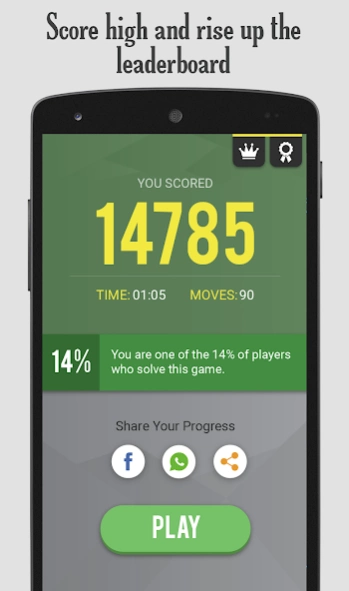Solitaire
Free Version
Publisher Description
Solitaire - ♠ Solitaire ♠ Your favourite classic card game
Solitaire by Blacklight is the Most Loved game of Solitaire on Android.
Classic Solitaire, also known as Patience Solitaire (or Klondike Solitaire / Patience) , is the most popular solitaire card game in the world. Try our BEST FREE SOLITAIRE card app, which is beautiful and fun like classic Windows Solitaire.
This Solitaire has variety of modes and numerous features:
♠ Offers two draw options- Draw 1 and Draw 3
♠ Three scoring modes- Standard, Vegas and Cumulative Vegas Solitaire
♠. Unlimited winning deals
♠ Undo and Smart Hints feature
♠ Big and Clear cards with smooth card movements
and much much more…
Ohh!! and DO play Solitaire's Daily Challenge. Play 3 rounds of standard deals and claim your Trophy.
Be prepared to see amazing classic animation if you solve the deal. It is perfect to play Solitaire when you need to pass time at work, subway, home or in those long queues.
How to play Solitaire?
Foundations needs to be ordered by suit and rank. Each Foundation has one suit and you must put the cards onto them in the order Ace 2 3 4 5 6 7 8 9 10 Jack Queen King
Don't forget to win a challenge daily and show-off to the world.
Please note: For using this feature, game needs access to Photos to save and use the screenshot of the game. Thus the game would ask to access Photos/Media/Files (READ_EXTERNAL_STORAGE/WRITE_EXTERNAL_STORAGE permission)
So go on Play Solitaire!!!
Twitter: @BlacklightSW
About Solitaire
Solitaire is a free app for Android published in the Card Games list of apps, part of Games & Entertainment.
The company that develops Solitaire is BlackLight Studio Games. The latest version released by its developer is 1.0.
To install Solitaire on your Android device, just click the green Continue To App button above to start the installation process. The app is listed on our website since 2023-09-06 and was downloaded 2 times. We have already checked if the download link is safe, however for your own protection we recommend that you scan the downloaded app with your antivirus. Your antivirus may detect the Solitaire as malware as malware if the download link to com.blacklight.klondike.patience.solitaire is broken.
How to install Solitaire on your Android device:
- Click on the Continue To App button on our website. This will redirect you to Google Play.
- Once the Solitaire is shown in the Google Play listing of your Android device, you can start its download and installation. Tap on the Install button located below the search bar and to the right of the app icon.
- A pop-up window with the permissions required by Solitaire will be shown. Click on Accept to continue the process.
- Solitaire will be downloaded onto your device, displaying a progress. Once the download completes, the installation will start and you'll get a notification after the installation is finished.